DIY Laced Up Ribbon Cell Phone Case

Sewing Ribbon on a Silicone Cell Phone Case
Silicone cell phone cases are a good choice for protecting a cell phone. But they are usually pretty boring in that they are just a simple, solid color. And you can't do much to customize them either...you can't glue rhinestones and such on them (except maybe with special glue made silicone...I haven't tried that yet). But it occurred to me recently that a simple way of customizing my cell phone case was within my means. I was willing to sacrifice my current case for the experiment and it was a success.
I was discussing buying a new cell phone case with a friend and I mentioned to him various ideas I had of customizing cell phone cases. I mentioned that I thought if I sewed through a cell phone case I thought it could cause a tear where the hole was poked through, but my friend though this was not likely. So encouraged by that I poked a needle and some embroidery thread through and then tried my hardest to tear that hole bigger...it was so hard to do that I didn't tear the hole bigger (but I think it could happen). Suddenly all sorts of customization possibilities opened up to me.
I thought the easiest one to try first was this simple laced up, corset style pattern, using ribbon.
DIY Supplies
These are the supplies you will need for your DIY Cell Phone Case:
Silicone Cell Phone Case for your phone
Ribbon
Needle (with eye hole big enough to thread the ribbon through)
Thimble (it is hard to push and pull the needle through the silicone...a thimble makes it easier)
Scissors
Optional:
Ruler
Permanent Marker (in my experience permanent marker when used on silicone is not permanent...for me it has wiped right off with my finger)
...or...
Ruler
Paper
Pen/Pencil
Tape (tape does not stick well to silicone, so you may need to experiment with what you like best...I think duct tape and packing tape sticks slightly better)
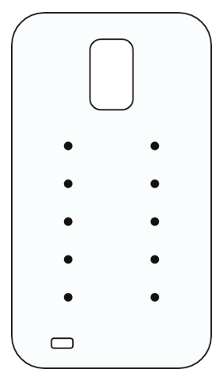
Sewing the Ribbon On
Sewing the ribbon on to look like a laced up "corset" is a simple matter of sewing the ribbon on in a crisscross pattern. You could just "eyeball it" and start sewing where you think you want the ribbon to go through, but for something more accurate you may want to draw a "pattern" by placing dots indicating the exact spots where you want to sew the ribbon through. It might look something like the example here. You can do that with either of these methods.
Draw Pattern Directly on the Case Method
With this method you draw your pattern of dots right on the cell phone case. As I've mentioned, in my experience, permanent marker comes off silicone fairly easily. But it didn't come of quite as easily at the other markers I tried, so it helped me put my pattern on long enough to help me figure out where to sew. To be on the safe side, I'd mark where I want to sew on the back (inside) of the case. One drawback to this method is the marker might rub off onto the ribbon as you are sewing it through. You could just poke holes through the dots with your needle, rub the marker off, and then sew the ribbon through, but the holes can be quite hard to see.
You also might be able to use a pencil or something else to mark with, instead of a permanent marker, if you are willing to experiment.
Paper Pattern Method
For this method draw your pattern onto paper. Tape it onto the phone (tape does not stick well to silicone, but it may hold it in place just long enough for you to get the stitches through if you are careful). Sew through the dots you made. When you are done, tear the paper off.
Tip: Lace up your ribbon so you can tie the bow at the bottom of the case...otherwise it might get in the way when you are taking pictures with your cell phone.
Silicone Cell Phone Cases
For this diy, craft project you will need a soft silicone cell phone case (not a hard case) for the particular phone model you are making it for. These can often be found on Amazon for around $5-$10, including shipping.
It is important when buying a cell phone case that you buy one not only for the type of phone you are getting, but for the same phone carrier. Some models of phones are different from one carrier to another. For example, the seemingly same phone for T-Mobile may have slight variations than the Virgin Mobile version. Do your research so you know you are getting the right case for your phone (some sellers will say that all cases are the same, but that isn't always so).
You can use the search area below to find a case for your particular phone.
Silicone Phone Cases on eBay
The popular auction site, eBay, can be another great place to find silicone phone cases at great prices for your particular phone model.
Shrink Your Silicone Cell Phone Case
Here is a handy trick that I just learned about for if your silicone cell phone case is a little loose (either because it was like that when you bought it or it stretched out over time).
Note: Do this before you customize your cell phone case or remove all customizations before doing this.
Warning: I am not responsible for if this ruins your cell phone case.
Do you think you would try this ribbon cell phone case idea or a variation of it?
What crafty, DIY ideas have you come up with for cell phone cases?







